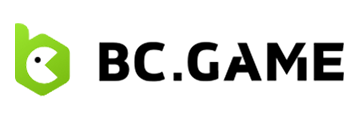BC Game mobile application
The BC Game mobile application offers users a convenient way to enjoy their favorite casino games and sports betting options on their smartphones. Compatible with both iOS and Android devices, the app ensures players can access the platform’s features anytime, anywhere.
How to download and install BC Game app for iOS devices
The BC.Game app has been carefully tailored to provide a seamless experience on iOS devices. With its perfectly adapted system, the app delivers the same features as the desktop version while consuming minimal resources, ensuring smooth performance without any hiccups.
Step-by-Step Installation Guide for iOS Devices:
- Open the Safari browser on your iOS device.
- Visit BC.GAME.
- Tap the Sharing button located in the browser.
- In the list that appears, press “Add to Home Screen.” You may need to swipe left to find this option.
Once the app is installed, users will be able to use all the features they are used to with easy access from their iPhone or iPad.
How to install BC Game apk on Android devices
The BCGame app is optimally designed for Android devices, ensuring quick and easy installation. Users can effortlessly access the platform’s features by following a few simple steps:
- Open the Google Chrome browser on your Android device.
- Visit BC.GAME using the Google Chrome app.
- Click the designated button on the website.
- In the list that appears, press “Install app” to add it to your home screen.
With these straightforward steps, Android users can enjoy a hassle-free installation process and start exploring the BC.Game app’s offerings in no time.